Whether you run your business from a laptop, desktop, or tablet, apps probably play a large role in your computing activities.
Apps streamline just about every aspect of your digital world, so it’s no wonder they can help make your business run smoother too.
In order to get your business running more efficiently, here are a handful of helpful apps for your business computer:
Restoring Your System with Ease
If your business’s computer system has crashed in the past, then you already know how devastating it is to lose all of your files and data. With the possibility of viruses, system bugs, and unforeseen power outages, having a backup for your digital livelihood is of the utmost importance.
Luckily, there are a number of backup apps that can help you avoid data loss in the event your computer system goes down.
For PC users, the ComodoBackup app systematically backs up all your system’s files and software for restorative purposes
Likewise, Mac users can rest assured with TimeMachine, an app similar to Comodo that’s also used for restoring crashed systems.
Getting Social without Breaking a Sweat
Juggling all of your business’s social media endeavors is oftentimes a chore, especially if you’re the only one who does any social campaigning. Well, there are computer apps on the market that can help your business with its social efficiency without working after hours just to do so.
Hootsuite for example allows you to time-release your Twitter posts for any time that’s convenient for you.
The Hootsuite app also works on other social media sites like Facebook and Instagram, so you’ll have the opportunity to make sure your business’s social side is performing at its peak.
Work on the Go
When it comes to work on the go, the question you should be asking yourself is highlighted by the article which are the best apps for my computer?
One of the best computer apps on the market for working outside of the office is WiFi Finder.
With WiFi Finder, you can take your business laptop with you wherever you go and instantly find the nearest WiFi hotspot. This allows you to send and respond to client emails and complete tasks that require an Internet connection regardless of whether you’re in the office or not.
Receipts, Receipts, Receipts
As a business owner, a large part of your financial footwork involves tracking down all of your pesky receipts come tax season.
Fortunately, the OneReceipt app takes the guesswork out of collecting your receipts by doing the filing work for you.
OneReceipt allows you to take pictures of each and every receipt you collect throughout the year and file them by date, purchase, and payment type. This allows you to streamline your business’s tax preparation process by instantly categorizing all of your expenditures.
Password Protection for Your Memory
Struggling to memorize multiple passwords for various accounts just comes with the business ownership territory.
But, the 1Password app is changing all of that by offering a single password system that works for numerous accounts.
1Password lets you create one protected, encrypted password for multiple user accounts, so you can streamline your personal passwords or give new hires passwords that are unique to them, but easily memorable for you.
With the computer apps above on your side, your business and your computer system will run much smoother.
About the Author: Adam Groff is a freelance writer and creator of content. He writes on a variety of topics including technology and small business.


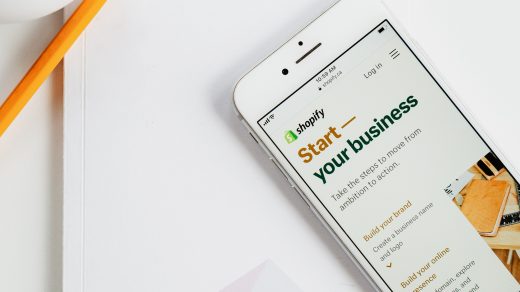

Recent Comments