Starting a Shopify store isn’t going to be easy for all, without guidance or tutorials a non-techie person would definitely struggle to create an online store on the Shopify platform. Shopify delivers you an all-in-one eCommerce platform for creating a seamless online store with great functionality including online marketing tools.

This blog elaborates you how to set up an accessible Shopify store in detail. But before getting into the core topic, let us brush up with some basics.
What is Shopify?
Shopify is a user-friendly online store builder that helps developers to build and launch a prolific eCommerce store for all-size businesses. Shopify platform allows its users to sell a variety of products or services to their customers.
Setting up Shopify Store
Shopify offers an eCommerce platform where anyone can build and maintain an online store. It gives a complete eCommerce package including secure hosting, hassle-free administration control, and advanced online marketing tools.
1. Getting Started with Shopify
To build a prolific online store, you need to create an account on Shopify by visiting its official website. Pick a suitable plan from Shopify based on your online store need.
Take a look over the plans offered by Shopify.
- Basic Shopify – Costs $29/Month and it suits best for new eCommerce businesses USD.
- Shopify – Costs $79/Month and it suits best for growing businesses.
- Advanced Shopify – Costs $299/Month, and it suits best for scaling businesses.
- Shopify Plus – Costs $2000/Month, and it delivers Enterprise-grade solutions for high-volume businesses.
- Shopify Lite – Costs just $9/Month, and it allows users to add products/credit card payment solutions to the website/blog.
Each plan has its own set of features; the upcoming image gives you brief knowledge of those plan features.
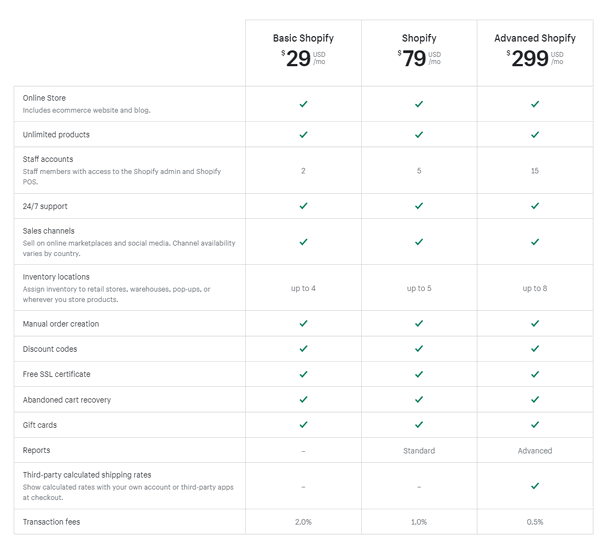
Once, you created an account on Shopify you will get temporary credentials on your mailbox. By using which you can log on to your account.
After successful login, you will be prompted with step-by-step guides for setting up your eCommerce store. Those step-by-step tutorials will be handy for first-time users to memorizing/familiarizing the administration area of the Shopify platform.
2. Designing Your Store on Shopify Platform
Shopify offers hundreds of templates for designing an intuitive online store. You can pick your favorite free or paid templates from the ‘Shopify Theme Store’; it has templates for all types of online stores. Almost all templates which you find enlisted in Shopify Theme Store are mobile-ready.
In addition, you have the option to customize those templates by tweaking HTML or CSS codes in the template editor section of the administration area. Wondering how to handle those codes? Then you can hire experts from an expertise Shopify Development Company.
2.1 Accessible Shopify Templates
If you are intended to build an accessible shopping store, then Shopify is the best platform for you. It is one of the rare online store builders offering Voluntary Product Accessibility Templates (VPAT) and produces product documents that can assist people with disabilities to access your online store.
Here are the lists of high-impact features you can find in the Shopify platform to make accessibility optimization on your site.
- Images and Alt Text – It is a graphical element that reveals the product/image information to the users who rely only on screen readers to make interactions with your web pages.
- Icons – Icons can promote users to do quick communication with sites using key actions. However, users who rely on screen readers find it more difficult. So adding an extra ‘Span’ tag will provide fallback text on those icons to assists screen readers.
- Forms – Forms are the prime area of eCommerce web design services that requires accessibility improvements for screen readers. By adding labels with texts instead of colors on managing errors, success states, and so, will assist screen readers a lot.
- Tables – Table accessibility can be achieved by hiding the headers and allowing screen readers to read the content to visually impaired users.
- Color Contrast & Text – To assist users having color-blindness or other visual impairment you can use the liquid snippet to tackle color contrasting.
3. Managing Your Store on Shopify Platform
The administration area of the Shopify platform allows you to easily add or remove the products. Also, it lets you do bulk uploads/imports of product images and other inventory details.
The presence of a category system called ‘collections’ will allow you to organize similar products easily in your store. Similarly, the presence of built-in Shopify’s CMS allows you to add, edit, and remove all informational content regarding your products or business easily.
4. Security Features On Shopify Platform
The online store building platform Shopify provides free SSL certificates to all its users also the fraud detection system features of Shopify will keep you warned whenever a suspicious event/order is made on your store.
Shopify platform gives you the option to set permissions to your staff’s account depending upon their roles in your store. And you have the option to restrict your eCommerce store from public and make it visible exclusive to registered members.
5. Payment Gateway on Shopify Platform
Shopify platform gives you a hassle-free payment gateway by allowing you to integrate more than 50 payment gateways with your online store. The shopping cart of Shopify is a Level-1 PCI-DSS compliant that accepts all major card payments. Also, it comes with a 128 bit SSL certification which is used by many top banks across the globe.
Besides, the Shopify platform has the feature that allows you to keep track of the customers who left shopping carts without completing their purchases by providing their email addresses. The built-in advanced eCommerce analytics and option to integrate Google Analytics will help to keep track of your online store’s performance.
Wrapping Up
Shopify provides a usable and highly accessible interface to both store owners and stores visitors/shoppers. However, developers/editors play a major role in customizing those themes for building a highly accessible Shopify store.
If you don’t have enough time to spend on the Shopify platform then you can hire an eCommerce Website Development Company to build a prolific accessible Shopify store for your business.
