WordPress is easily the most popular content managing platform right now, and there are numerous ways in which your WordPress site can be built based on your needs. It’s not that hard, in fact right after the installation you can start to write the content in no amount of time. At 000webhost an auto installer option is present which lets the user operate WordPress easily along with the free hosting services provided. This versatile content management system lets its users create pages rapidly, customize the appearance of the website, upload content, and a lot more. So continue reading to know how you can install WordPress in 000webhost using the manual and the automatic methods for installation.

Some Of The Benefits Of The Installation Of WordPress
- Availability of numerous plugins and themes – it is really easy to build a website of your own along with WordPress. The plugins are for a lot of things like for improving the SEO of your site, protection against spam, speed boosting, etc.; also the themes available are numerous which gives your site a unique look and feel.
- Better performance in the various search engines – the improvement of traffic becomes a lot simpler with WordPress, and the Google rankings can be improved a lot so that your website can reach the top in no time.
- Access to 24*7 support and flexibility – the software of WordPress is the open end so users can alter it, modify anything they want and use it freely. So if you need to scale, adapt, redistribute the site, it becomes possible. The community forums of WordPress are available always to provide solutions for any of your troubles.
- High security – WordPress is a really secure platform for users all around the globe as there are loads of plugins to keep you and your website safe.
Choosing a Quality Webhost For Your WordPress Site
The web host you should choose should be able to keep all of your data related to WordPress and ensure that all of that data is available for you online. Hosting providers like 000webhost provide really high-quality services so that all of your requirements are met. Some of the things you must look while choosing your provider are –
- Fast speed of loading
- Optimal security
- Control panel should be user-friendly
- High scalability for your site to grow
- A strong system of support
- A lot of bandwidth as well as space.
The service provided by 000webhost meets all of these criteria mentioned above as it is specially optimized for the WordPress users. The server security provided is the really high end, so you want had to worry about any security issues at all. You can host two of this kind of sites at free of cost is you are using 000webhost, so two of the easy methods for WordPress installation are given below.
How to Install WordPress
- Using the auto installer of 000webhost – this is a really simple method, the first thing that needs to be done is signing up with 000webhost and then go to the build website option > install now> build WordPress site. By doing this, a new installation screen will appear where the administrator password and username need to be set the hit the install option. After installation select go to the config page and enter the user id and password & now you can access the dashboard of your WordPress site. This is so simple that your site will be running in minutes.
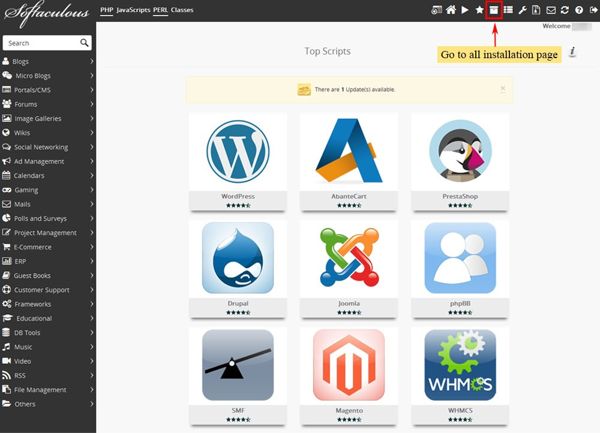
- Install it manually – the first and the foremost thing are to download the latest version of WordPress from their official website and then extract the files from the zip archive. Upload these to the hosting account with the help of FTP like FileZilla. These 000webhost FTP login details which can be found easily in settings, and generate the 000webhost app. Once you have the password, username and the hostname look for the file names=d public_html and upload the WordPress fields that you downloaded previously from the net. Next, build a database for your site where all of your records are going to be stored safely. The next few steps are fast where they are really self-explanatory. All you need to do is to fill in the various details from the 000webhost, and then you can log in to your brand new site. This was a little bit time consuming than the previous one, but still, it becomes a lot easy with this in-depth guide.
Things To Do after Installation Of WordPress
Your work doesn’t end after you have successfully installed WordPress. You will have to ensure that the site runs smoothly and all your requirements are fulfilled. Some of the settings that you need to do to ensure that your site has a great SEO and speed are listed below.
- Adjust the reading settings of your WordPress site – arrange them in a way that the latest posts you make come up on the front page of your site.
- Optimize the permalink structure – these are the web addresses which are associated with the pages and various posts of your site so modify the permalink setting to your own wish.
- Set up the catching on your site – to ensure that your WordPress site loads really quickly and improve the options so that the visitors stick around.
- Choose an attractive theme for your WordPress site- make the theme attractive, so the users are automatically awed by your website and the uniqueness of it.
- Install some of the numerous plug-ins that are available – this ensures that your site remains protected and free from any of the spam.
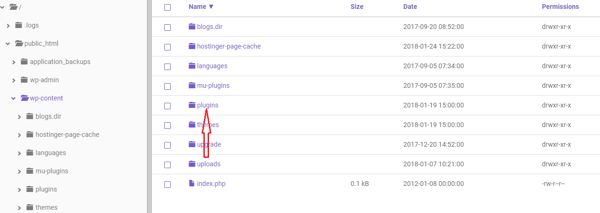
So these are the easy ways in which you can easily install and run a WordPress site all by yourself with the help of 00webhost blog post. It is sure to make things better for you as you discover a brand new world of blogging.
