Whether your WordPress site is in its inception or you already have a developed online business or blog, adding new and exciting plugins to the mix can be highly beneficial. According to 99 Firms, there are more than 55,000 free plugins out there while running outdated plugins and WordPress themes have been proven to leave you vulnerable to cybersecurity threats. This means that improving and mixing up your plugin lineup isn’t just recommended but also necessary for the longevity and quality of the services you provide for your visitors.
One such aspect of customer servicing is to allow them the ability to manage dates, check-in into events and other features typically associated with calendars. Cynthia McDowell, Chief of HR at WritingJudge spoke on the topic of event calendars recently: “Event calendars can be used not only to coordinate your visitors and customers but also employees. Depending on the scale of your business and the frequency of events you organize in your brand’s name, the inclusion of these platforms can be extremely advantageous for morale and productivity across the board.”
Event calendar plugins are not only a good way to keep user data on the cloud but also for the fact that you can provide users with real-time updates about upcoming events and important dates quickly and easily. With such a large offering of WordPress plugins in the ether, however, it can be daunting to narrow your selection to a few of the best event calendar plugins out there – which is what we will do in the following paragraphs.
The first item on our list is a self-explanatory plugin called the Events Calendar. It offers a highly-customizable UI which will allow you to manage your online community’s attendance in a number of intuitive ways. You can use The Events Calendar as a one-sided tool for you to provide updates for your users or as a platform for their self-organized events and get-togethers. The Events Calendar comes in both free and premium versions depending on the scale of its implementation. Some of the additional features provided in The Events Calendar include:
- Google Maps integration
- Export options for Google Calendar
- Full compatibility with official WordPress frameworks
- Translation and localization enabled UI
- Developer debug mode

Being simple isn’t necessarily a bad thing, especially if you are a WordPress plugin. Simple Calendar is an extension of Google Calendar, a very popular personal organization tool powered by Google itself. While limited in its set of features compared to others on the market, Simple Calendar does the job well and can SEO-optimize your website due to its lightweight nature. This is a premium WordPress plugin which comes in different versions ranging from personal to elite depending on individual preferences. Its list of features includes the following items:
- Multiple UI designs and themes
- Mobile-ready and fully responsive
- Accessible admin settings for quick changes
- Advanced time-zone and date/time adjustment features
- Premium add-ons with additional functionality

There are two reasons for All-in-One Event Calendar’s global popularity among WordPress enthusiasts. The first is its unique and user-friendly interface which allows for seamless management of events. The second is its vast array of options and customization capabilities, making it one of the most versatile event calendar plugins on the web. However, its tech support is limited due to resource constraints from the WordPress staff, meaning that you will most likely not receive quick updates or responses to occasional queries. Platforms such as Studicus and Evernote can be used in tandem with the plugin to provide the best user servicing options through writing and formatting of your events. All-in-One Event Calendar is a great tool which comes in free and/or very affordable premium versions depending on your needs. Its list of features thus includes:
- Color-coded event planning for easy calendar management
- SEO-optimized event planning
- Full Twitter integration
- Synchronization with Google Calendar, Apple iCal, and MS Outlook to name a few
- Support for 15 languages
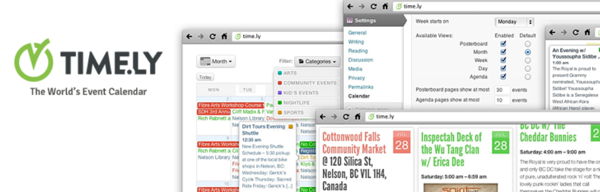
Also known as “Spider Event Calendar”, Calendar by WD is a well-established event calendar plugin on the WordPress scene. It earned its reputation due to the highly-configurable UI and event planning features it offers to admins and followers alike. Events are presented as pop-ups in Calendar by WD, ensuring that your users never feel pressured into using the tool on their own. Coupled with writing tools such as WoWGrade or Hemingway, you can use these pop-ups to present timely and informative updates to your users. This is a dynamic and back-end customization friendly WordPress plugin worthy of your time and resources. It comes in free and premium packaging, ranging from personal use to developer access. Its list of options includes the following points:
- Unlimited addition and customization of events, calendars, and categories
- Ability to add custom HTML code
- Support for recurring and multi-phase events
- Lightbox feature which serves to display events
- Features for multi-category events and multi-event days

As one of the oldest and most reliable event calendar plugins on the market, Booking Calendar has had quite the journey. Each iteration of WordPress brings with it a new set of security features and mandatory updates for its plugins – and Booking Calendar is one of those who went through it all. This has led to the eventual creation of one of the most flexible and user-friendly event calendar plugins on the web bar none. It allows for responsive management of bookings and availability for both personal and commercial use depending on its integration. The list of features which come with Booking Calendar include:
- Custom email notifications
- A plethora of date/time customization capabilities
- Options to approve or disapprove client-side modifications
- Calendar timeline overview features
- Support and integration with Google Calendar

In Conclusion
Finding the best event calendar plugin for WordPress is all about gauging your needs and resources against the features each tool can offer. Try different combinations of WordPress plugins in addition to event calendar tools to complement your website’s content. Once you find the right fit for your online community, the continued curation and management of your event calendar plugin will become an afterthought.
Dorian Martin loves to write about all things digital. He works for IsAccurate where he’s able to apply all his knowledge and experience. Along with this position, Dorian is a frequent blogger, a marketing and article contributor to a number of businesses that offer digital marketing, AI/ML, blockchain, and data science services to their clients, and provides training to other content writers. He also contributes to his personal business blog and loves every second of it.



Recent Comments