Willing to host a website but don’t know how? Don’t worry! You have landed right. We’ll guide you through the whole process step-by-step.
You’ll need a domain name and a web hosting service to host a website. Let’s get started and dive deeper into it.
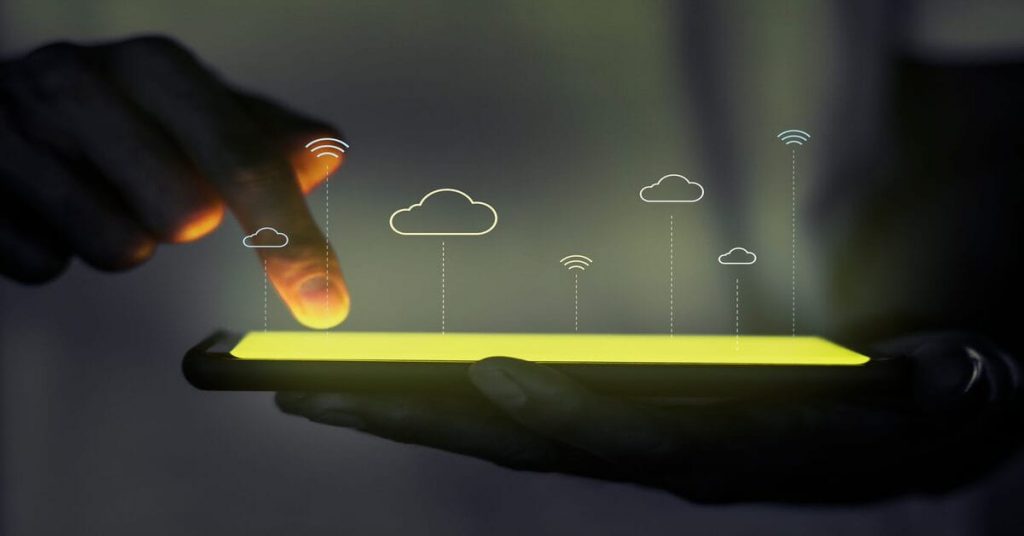
There are many potent website builders in the market, but WordPress is the most popular of all that lets you self-host a website. It lets you create nearly every type of website and put it on the servers.
Despite this, many people found it daunting to create and host a website. They feel that they need to be a technical expert to host a website. However, it’s not so.
Anyone can create and host a website easily if they follow the right path. The only requirement is to focus on the steps that are essential to host a website.
In this write-up, we’ll discuss the simplest and easiest way to host a website on your own without the need for technical skills.
What do we mean by “host a website”?
When we say “host a website”, we mean to put the website on the servers. The servers enable you to publish the website on the Internet to make them available to the users. A web server receives the incoming request of the users and responds accordingly to provide the best relevant search result. If these technical terms are unfamiliar to you, you may find them complex and difficult to comprehend. However, once you go through the article, you’ll have no difficulty understanding them.
The process to host a website.
1. Getting a domain name.
To host a website on the Internet, first of all, you’ll require a domain name. A domain name is the unique identity of any online business that people can use to reach you online. It’s the address your users will enter in the search box to reach you on the Internet. You can register a domain name from a reputable host. Many web hosting firms also let you register a domain name through them. Thus, you can get web hosting as well as a domain from a single host.
Why should you have a domain name?
Usually, many people make the mistake of skipping this step and starting their business with any random or complex name. You can do this as well; however, this will bother you in the long run. Look at it this way- Suppose you created an online store without a proper name. Your store consists of all the essentials that are trending at present, but until people can’t reach you, how will you sell them? What’s the worth of your store if you can’t reach your audience or the users can’t reach you? This is where the domain name came into reality.
Won’t it be great if you give a name to your online store so that people can discover you online? Yes! It is. Thus, make sure you register a domain name.
How should I choose a domain name?
Once you’ve understood the importance of a domain name, you must focus on choosing the right domain name. Your domain name should be:
- Unique
- Short
- Simple and attractive
- Easy to remember and
- Relevant to your business.
2. Choose the right hosting platform.
The next important step is to choose the right hosting provider. A hosting provider will place your website on the server to make it accessible to the users. Therefore, your web hosting provider must be reliable and potent that can provide you with uninterrupted services. There are numerous hosting firms in the market, so how will you choose the best? Following are the things that you can consider before choosing the right host.
Note: don’t choose a hosting provider based on the prices. Assess the following aspects as well.
Check for the uptime guarantee and redundancy policy.
Firstly, check for the service uptime guarantee of the hosting provider. Ensure that the provider can keep your website up and running 24/7/365. The uptime really matters if you are planning for a large business with huge traffic. Make sure it’s more than 95.5%. Next, check for their redundancy policy. Do they offer it or not? In case of any technical failure, redundancy prevents the disturbance in the services and ensures the continuity of services.
Check for technical specifications.
Check for the range of bandwidth they offer, how much disk space they are offering, and which database types they use, such as MySQL or SQLite. Check whether they offer scalability, the way to upgrade or downgrade your plans as per your needs or not, and which tool they provide to manage and configure your hosting plans. Do they offer cPanel or not? Also, which type of server do they use? These are only a few important tech specifications that you can check with your hosting provider.
Check do they offer support.
The next important aspect you can check is their support. Hosting support is an advantage that you can take from your hosting provider in case of any urgency. Check do they offer support to their clients or not.
Check for their security measures and add-ons.
Check whether they offer SSL certificates to encrypt the connection between the server and the user browser. Check their backup policy. Your site should be in safe hands who can provide backup functionality that backs up your data on a regular basis. Check for the add-on functions. Do they provide email services, migrations options, and more along with their other services or not?
Check their ratings and reviews.
Once you check all these features, check what their clients have to say about them. Are they reliable or not? Read the reviews about their services and support and determine whether they are trustworthy or not.
So, these are a few things you can consider in a single host. You can save a lot of cost and time by getting all these within a single host. Thus, ensure to check all these before getting web hosting.
3. Choose a web hosting plan.
Once you’ve decided on the right hosting platform from which you can get web hosting services to host your website, next, you need to choose the right web hosting plan that is suitable for your business.
All websites are different, some are bigger, enjoying huge traffic, and some are small that are establishing their online presence with moderate traffic.
Each website’s resource requirement is different. Some need fewer resources (disk space, bandwidth), and some need more resources to function properly.
There are multiple web hosting plans you can choose from. Let us break each, one-by-one.
Shared Hosting
Shared hosting is the service where multiple websites are hosted on a single web server that is connected to the Internet. The resources of the web server are shared between all the websites that are being hosted on it. It’s the most affordable web hosting service because the total costs are shared among many clients.
This kind of web hosting is suitable for small business websites, blogs, and low-traffic websites.
VPS Hosting
The next type of web hosting is VPS hosting, where VPS stands for virtual private servers. This service is a kind of shared hosting but is more advanced than common shared hosting. In this service, virtual servers are allocated to each client, where they have full control over their resources. It is more flexible than shared hosting. You can manage your resources from your Cpanel. It lies between shared and dedicated hosting, where you get a kind of dedicated server environment at affordable prices.
These are suitable for medium businesses, e-commerce stores, popular blogs, and moderate-level traffic sites.
Managed WordPress Hosting
The third kind of web hosting is Managed WordPress hosting. It’s a special type of hosting service that is specially created for WordPress. The hosting service is specifically optimized for WordPress websites that utilize the techniques to make sure your website is secure as well as fast. In this type of hosting, the hosting providers take care of your website’s updates, backups, and caching in a managed hosting environment so that you can focus on your website’s content and ways to expand your business.
Managed WordPress hosting works great for business websites, membership websites, popular blogs, etc.
Dedicated Hosting
The next hosting service is dedicated hosting. This web hosting gives you a completely dedicated, high-performing server to you, and you have total control over your website. The total resources belong to you, along with the advanced tools for your server management. You need to manage your own server on your own, which may require technical skills. This web hosting is more expensive than any other hosting service and is best for larger websites enjoying huge traffics. It’s the most reliable and most flexible option that is worth the money you pay to buy it.
Reseller web hosting
Reseller web hosting is another type of shared web hosting in which the user can resell or sub-rent a portion or total hosting space to other customers to earn profit. This kind of web hosting comes with a distinct dashboard that allows you to divide your total hosting space into sub-accounts and allocate the resources, such as bandwidth, disk space, RAM, CPU, etc., to each sub-account.
Anyone can purchase the reseller hosting and earn a profit from it. Both the host and the user are benefited from this. The host is earning by selling out the plans, and the user is gaining profit by reselling the plans at profitable costs.
Select the plan based on your choice.
These are the various web hosting plans that you can choose from to host your website. You might have noticed that each plan comes with different specifications. Select the hosting plan that best suits your need and get web hosting.
We recommend you start your hosting journey with an affordable shared hosting plan and gradually upgrade your plan as your business grows. This way, you can cut down your expenses, and you’ll only pay for what you truly need.
4. Update your DNS address
DNS signifies the “domain name system”, which is also known as the “Nameservers”. DNS is the phone book of the Internet that translates a domain name to an IP address that helps browsers to locate and load the resources. We (Humans) use domain names to find the information on the Internet, whereas browsers use the IP address to find the information.
Thus, it’s important to change your DNS to make your site recognizable on the Internet. When you purchase web hosting, you’ll get your Nameservers. You need to update your Nameservers at your domain registrar.
Follow the steps to update your name servers:
- Log into your domain dashboard and choose the domain name for which you want to update the settings.
- Then select the “DNS and Nameservers” option.
- Next, edit your current nameservers by clicking on the three dots.
- Update your Nameservers and submit your changes.
- Next, log into your Cpanel and look for the add-on domain option.
- Click on it to add your domain name and save the changes.
Note: If you’ve already purchased web hosting using your domain name, then you don’t need to follow the last two cPanel steps mentioned above.
That’s it. You have successfully updated your DNS and connected your domain name to your web hosting servers.
5. Choose a website builder.
After registering a domain and getting web hosting, next, you need to choose a website builder to create a beautiful website. Numerous website builders are out there in the market, but we recommend you begin your journey with WordPress. It’s the most favoured website builder as well as CMS that lets you create a stunning website. It’s a versatile and flexible platform that lets you create any kind of website. Choose your website builder and start creating a beautiful website.
That’s it. You have successfully hosted a website. Now, customize the appearance of your site using a WordPress theme and enrich your site’s functionalities using WordPress Plugins.
To conclude-
Hosting a website might seem a daunting task, but it isn’t. You can easily and effortlessly host a website without having much tech knowledge. You can host a website on your own, but it might be a challenging task. You need a static IP address, continuous power supply, power backups during outages, and regular maintenance of your hardware. You’ll need to focus on each aspect to keep your site up and running because a website needs uninterrupted services to work efficiently. Thus, choosing a reliable and trustworthy host is always a better choice. It’s a convenient as well as a cost-effective solution to host a website. A host will take care of all the technicalities of your site, such as software installation, bandwidth and storage configuration, hardware maintenance, and more. This way, you can focus on your site’s content and provide what your users need. You can work on your site’s SEO as well as on the ways to expand your business. We hope this write-up was a great help to you in learning how to host a website successfully.




Recent Comments