The recent shift in thinking into the digital world has fundamentally altered how the modern world operates. Everything has been digitized and effectively relocated to the internet. Everything now takes place online, from information and entertainment to commerce and shopping. The web has simplified communication and task execution. By 2020, overall spending on digitization will exceed 1.3 trillion US dollars, expanding at a 10.4 percent annual rate — a reduced but still robust growth rate in the aftermath of the (COVID-19) catastrophe.
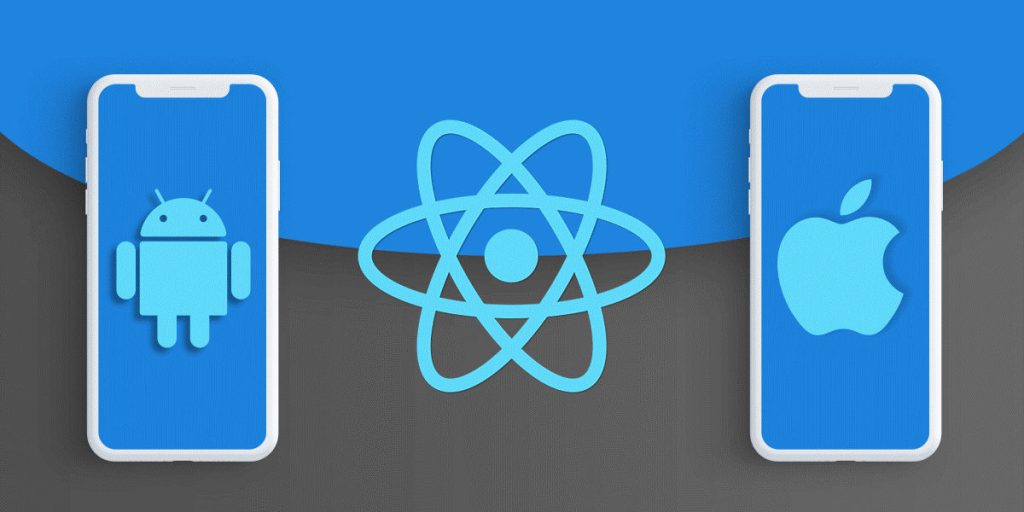
Mobile apps are one of humanity’s most exciting inventions. The major applications offered on phones enable users to perform a variety of jobs and maintain an excellent connection to the outside world. The fact that one may quickly speak with people located in distant parts of the world with just some few clicks is obvious.
Consider the following astounding statistics on mobile apps from around the world:
- By 2021, mobile app downloads are predicted to surpass 258 billion, a 45 percent increase over 2017. Because of growing mobile app adoption, the industry now anticipates generating over $156 billion in individual app spending by 2022.
- By 2020, consumers would have spent 3 hours and 45 minutes per day on their smartphone, a 9-minute rise over the previous year.
- 70% of digital media time is spent in apps, accounting for 89 percent of total smartphone minutes.
- On average, customers view their smartphone 63 times each day, up 16 percent year over year.
- While 60% of consumers report making faster purchasing decisions on their smart phone, 70% report abandoning an app that takes ages to open.
- 48% of consumers express frustration when they have a negative app experience to make quick judgments about the brand’s overall credibility.
What exactly are native applications?
Native mobile apps, in contrast to web – based applications, do not run in a browser. They must be downloaded through framework application stores such as the App Store for iOS and Google Play for Android. They can be accessed after installation by pressing their respective symbol on the device’s screen. Native applications include WhatsApp, Facebook, Uber, YouTube, Airbnb, and Walmart, among others.
Users are dispersed. Globally, users are divided into two categories:
- Android (74.14 percent)
- Apple iOS (25.26 percent)
- as well as other platforms (0.6 percent)
How to create a native application?
Native application development requires a unique set of skills and technology compared to mobile website development. A benefit of designing native applications is that they eliminate the need to worry about browser behavior and compatibility. One can leverage native capabilities of mobile operating system which provides the consumer experience and execute the app’s functionality. This does not indicate that native applications are simple to develop. They are required to possess the appropriate expertise and technological understanding in developing a successful and innovative native mobile application.
Android native application development
Native Android applications can be written in Java, Kotlin, or C++. Google offers powerful Android development tools, including the following:
- The Android SDK (software development kit) is pre-installed with Android Studio, the official integrated development environment (IDE) for Android.
- Windows, Mac, and Linux command-line utilities
- Firebase, an all-in-one platform for mobile app development
- Android Jetpack, a pre-built set of Android components
Additionally, to Google’s exclusive tools, there are numerous third-party alternatives for Android development. Additionally, Android applications may be created on both PCs and Macs. Once the native Android application is complete, it should be published to Google Play, where users can access (or purchase) it.
iOS native application development
To develop iOS applications, you’ll need a Mac computer running the newest version of XCode. Apple’s IDE (Integrated Development Environment) for Mac and iOS applications is XCode. XCode is the graphical interface for developing iOS applications. XCode offers the iOS SDK, as well as tools, compilers, and frameworks necessary for designing, developing, writing code, and debugging an iOS application. Apple recommends adopting the contemporary Swift programming language for developing native iOS mobile apps. It’s critical to remember that XCode is only supported on Mac OS X and is the only means to develop iOS apps.
Software Development Kit for iOS (SDK)
Investigate the iOS SDK’s tools, concepts, features, and languages that enable app development. The Cocoa Touch frameworks, which comprise the UIKit, GameKit, PushKit, Foundation Kit, and MapKit, are crucial components of the iOS SDK. These and other frameworks enable you to handle the camera on the iPhone or iPad, add voice interaction via SiriKit, explore music via MusicKit, expand seeing and playback via AirPlay 2, and even integrate iMessage Business Chat into your application. iOS 11 introduced machine learning capabilities via Core ML and create objects (AR) experiences via ARKit.
Create an enabling atmosphere for development
- Obtain XCode
- Begin by launching XCode and creating a new project.
- Become acquainted with XCode
- Create and launch the application using XCode’s built-in iOS Simulator. The iOS Simulator is an excellent tool for visualizing how the app will appear and how users will engage with it on a physical device. The application can be emulated on a range of different hardware configurations and iOS versions.
Testing in Beta
After the app is constructed and tested (using the XCTest package or iOS unit tests), users can be recruited, and feedback collected via TestFlight prior to publishing to the App Store. This is an excellent opportunity to experiment with Push Notifications, Core Data storage, and connectivity access to 3rd party APIs. To get started, simply upload a beta version of the app and utilize iTunes Connect to add testers’ names and email addresses. The testers will download and install the TestFlight iOS application, which will allow them to engage with the application or to provide helpful input.
Cloud-based Testing
Testing the iOS app on hardware platforms is vital, as the real device’s performance, various operational platform versions, manufacturer and carrier firmware upgrades, and other factors may cause unforeseen issues with the app. Testing on a real device provides a more precise picture of how your consumers interact with your app. Additionally, logistical challenges exist in procuring physical devices for testing. Cloud testing enables you to run tests on real devices that are available over the cloud. To improve the condition of your application, you can either conduct manual testing or execute automated tests.
Deployment
Once the iOS application has been developed, tested, and beta tested, it can be published to the App Store. At this time, the Apple Developer Program must be joined. You’ll have access to beta software, enhanced app features, comprehensive beta phase tools, and app analytics as a member.




A creative idea! I want to thank you!
A creative idea! I want to thank you!