TikTok was launched by byteDance in 2016, and now this app has become one of the most popular dub smashes and social networking apps. This platform allows users to share their “15 to 60-second” video clips with others and has become an interesting place for teenagers and even adults to spend their free time. This article will teach you the most interesting tricks of the “TikTok” application.

TikTok is one of the best short video-sharing programs that has recently increased in the number of users. This application, which is considered as one of the most powerful and serious competitors of YouTube, allows users to make short video clips, share them with their friends and followers and become famous.
Internet users spend many hours on social networks every day. Facebook was the most important social network that still has its own fans, but now Instagram has almost replaced this social network, and probably in the future, other applications and programs and social networks will replace Instagram.
TikTok is not difficult to use, and the user interface is very simple and user-oriented. TikTok has features and capabilities that you may not be aware of.
Can I hide the videos I have liked on TikTok?
On TikTok, everyone who visits your account can see which videos you’ve liked. Some people might not have a problem with that, but maybe you want to keep your privacy and don’t want to show others that you’ve liked something.
You just need to go to Settings and tap on the Privacy and Safety button. There you will find an option titled Who can view your liked videos?
As soon as you set this option to only me, you will see a lock on your favorites tab, which means that now only you can see the videos you have liked, and no one else can.
Does TikTok let people know when you screenshot videos?
Sometimes you want to screenshot someone’s TikTok so you can remember their useful information for the future, but you are not sure about Tiktok screenshot notification. The answer is simple. TikTok will not send screenshot notifications to users. There is one way to combat this. Make your account private.
To private your account:
- Launch the app.
- Go to the ‘Me’ tab.
- Then lick the three small dots in the upper right corner.
- Go to the ‘Privacy’ section.
- Switch ‘Private account’ on.
- Can I download videos of other users?
As we said, users on TikTok share their short videos (dubs mash) with others, so you might be asking yourself if it is possible to download or save other video posts on TikTok. In answer to that, we can say yes.
Normally, you can download the video directly from the TikTok app if the user has not changed their account settings, but if the user has blocked their video download feature, you need to use alternative methods to download the uploaded dubs mash. Normally, the method of downloading other people’s videos is as follows:
- Open the video you want to download.
- Select the “Flash” icon on the right side of the screen.
- Select the Save video option.
With this, download and save the video you want in your mobile gallery. If you don’t find the “save video” option, the user has closed the possibility of downloading his videos.
Can I save TikTok chats as GIFs?
One of the most interesting tricks of the TikTok application is converting short videos into GIFs. Of course, you know that GIF files are actually files that act like movies and have a very small size, and compared to movies, there is no sound, and everything is summarized in the moving image.
Learning the trick of converting video to gif
The use of these files is very common these days in social networks and messenger programs. TikTok allows you to save any video as a GIF file on your phone. To do this, simply do the following:
- Log in to the TikTok app and navigate to the video you want to download.
- Select the “arrow” icon or the “subscribe” icon from the left side of the screen.
- Select the Save As GIF option.
The selected video will be saved in your phone’s gallery as a GIF. This GIF file can easily be sent to social networks such as Twitter or messaging applications such as WhatsApp, Telegram, Likey, Instagram, etc. You should be aware that Tik Tok’s watermark is displayed at the bottom and right of the GIF file, and this logo cannot be removed.
Can I disable the ability to download my videos?
You can disable the ability to download videos that you have shared with others with just one tick. In this way, no user can download the icon using the share video button and then press the save video option. Of course, as we said in the previous section, there are still ways to download your videos, but at least you can block the simple download method. To do this, proceed as follows:
- Run the TikTok app and select the “Me” option in the bottom-right corner of the screen.
- Press the three dots icon in the upper right corner of the screen.
- Select the Privacy and Security option.
- Tap the Allow download option.
- Select the OFF option for this section.
With this method, users can no longer download your video clips easily. For this, they have to resort to other methods that are not available in the TikTok application itself.
Can I upload more than one video at the same time?
An interesting feature in TikTok is that the user can select and send multiple videos at the same time; it is very easy to do. You can even select multiple videos and many photos at the same time on TikTok and send it as your profile post. To do this, follow the steps below:
- Open TikTok on your smartphone and make sure you’re signed in to your account.
- To post a new post, select the “+” icon from the bottom of the tab.
- Select the Upload option from the bottom right corner of your smartphone screen to go to your Android or iPhone gallery.
- Now select Multiple from the bottom left corner of the screen.
- Now select the photo and video you want to publish (post) to your account.
- Select Next and follow the next steps to post.
You can easily send multiple videos or photos to your account at the same time and share them with your friends.
Can I make a live wallpaper?
Are you sure you know the live wallpapers? Live wallpaper, also known as an animated background image or live wallpaper, is a type of background image for the phone that is animated and has special effects and animations.
One of the most interesting features of the TikTok program is the possibility of converting dub smash into a live wallpaper. This means that you can easily choose the short films you want and have a specific scene from it in the background of your phone and use them as animated wallpaper. Fortunately, it will be possible to do this on both iPhone and Android phones, but the procedure is different with iOS and Android operating systems.
To create a live wallpaper in the Android version of this program, just follow the steps below carefully:
- Open the Tik Tok app and find the video you want to save as a live wallpaper.
- Select the icon shown in the image above on the left (Share).
- Tap on the “live Photo” option
- Select the Set as wallpaper option in the upper right corner of the screen.
- Select the Home Screen option or Home Screen and Lock Screen Set as wallpaper option.
Please note that by selecting the home screen, the live wallpaper is not only attached to the home screen and is not displayed on the lock screen, but by selecting the home screen and lock screen, the live wallpaper you created will be visible on both. This feature is one of the most interesting trick applications that many users, especially Android phone users, are not aware of.
Can I find someone from the QR code?
An interesting feature to find and track profiles of other users is the use of barcodes. This feature is associated with providing a specific barcode for each user. Every user who creates an account in TikTok will be assigned a unique barcode so other users of this program can easily enter the person’s profile, search his posts, and follow the user if they wish. But how can we find the unique barcode of our profile? It is very simple to do this; follow these steps:
- Open the app and log in to your profile.
- Press the “person with a plus sign” icon from the bottom of the screen.
- Select the icon that is displayed at the top and on the left side of the screen.
- You will see that a unique barcode for your profile will appear.
You can easily save the barcode as a photo or take a screenshot and send it to other TikTok users or friends. Other users can simply log into your account with this barcode and view your posts. But how to scan the barcode of other TikTok users’ profiles? To do this, do the following steps:
- Open the app and log in to your profile.
- Tap on the “avatar” icon from the bottom of the screen.
- Select the barcode icon in the upper right corner.
- Select the Scan option from the bottom of the screen to activate your phone’s camera
- Place the camera in front of the Profile barcode of the person you want to find. In a few moments, the barcode will be recognized, and the application will direct you to the selected user’s profile. Now you can chat with him or watch his videos.
This method of finding user profiles is one of the most interesting tricks of the application. To find the profile of other users by scanning the barcode, you can enter the search section, then select the square icon and scan the barcode so that your phone’s camera is activated and ready to scan.
Can I enable TikTok Data Saver?
Another trick is that you can activate a special feature in the settings menu of this application, which allows you to reduce the amount of internet consumption. This option is available as a data saver in the program’s settings menu and activation; some special measures are implemented in the program and prevent the loading of additional video, which reduces Internet consumption. To enable this option, follow these steps:
- Go to the Settings section of the TikTok application
- Tap on Data Saver and enable it
Since TikTok is a dub smash program, it will certainly increase your internet usage, and your volume may run out quickly, so be sure to activate this option to save your internet costs.

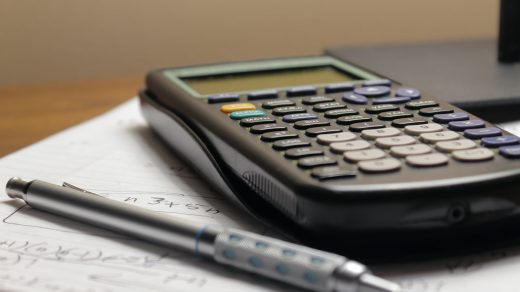


Recent Comments