A PDF or Portable Document Format is a native file format that belongs to the Adobe Acrobat family of products. It allows users to view and share electronic documents without the loss of any information or incurring printing costs.
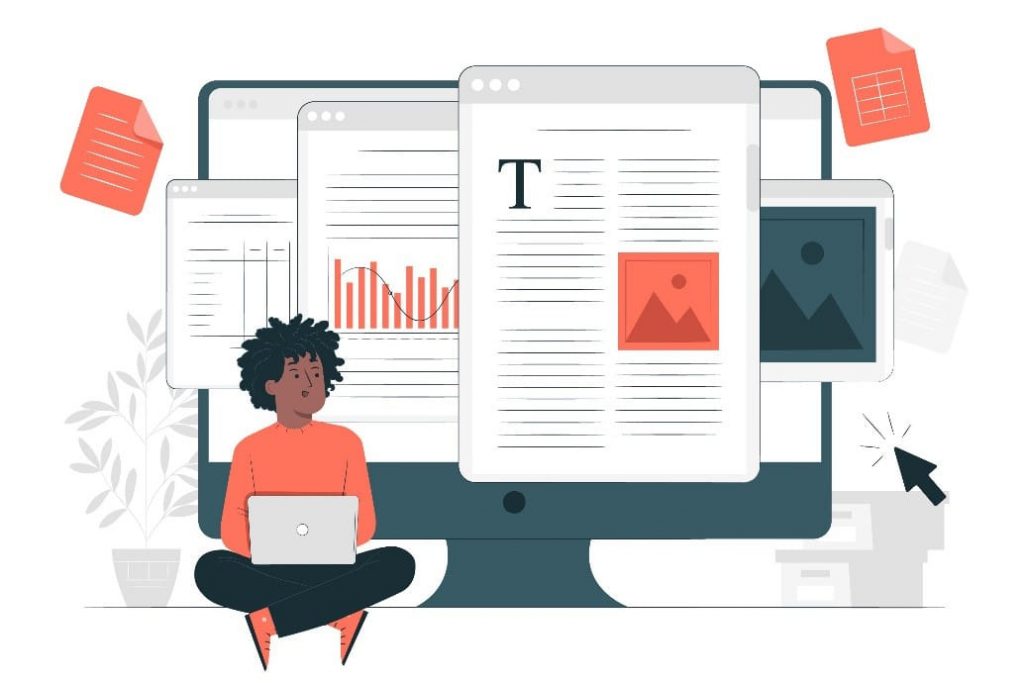
However, with around 300 million colorblind and over 250 million visually impaired people worldwide, PDFs can be useless for a considerable amount of potential readership. Therefore, the document must provide PDF accessibility, allowing a broader audience to comprehend its content.
What is Called an Accessible PDF?
A PDF document is accessible if everyone, including people with disabilities, can use it. It lets blind, visually impaired, or colorblind users easily navigate the content. They can access the PDF file through assistive technology, such as screen readers, text-to-speech software, screen magnifiers, alternative input devices, speech-recognition software, and refreshable Braille displays.
An accessible PDF offers the same information to users, irrespective of their impairments or their methods to access it. Users with physical disabilities can read the document using a keyboard, and those with hearing disabilities would need audio and video content to be captioned.
Follow these practices to make your PDF fully accessible:
Selectable Content
To make your PDF accessible, its content must be searchable and selectable, except for the text in images. It allows screen readers to recognize your text.
Clear Content Structure
Organize the content logically and coherently so that it has proper headings, page numbers, bullet points, and tables. This will make it easy to navigate, even for people with special needs.
Title and Language
According to PDF accessibility standards, give your document a title and set the language. A descriptive title conveys the PDF’s information, and language enables screen readers to render the text accurately.
Bookmarks
Bookmarks are an alternative way to help readers navigate through the content. Without a proper table of content combined with bookmarks, users may have to read the document from start to finish to find a single piece of information.
Alternate Text for Images
Alt-text adds a description to any non-text content, such as graphs, tables, charts, etc. Although this tag is not visible, screen readers utilize it to make users understand what information is conveyed through the image.
Videos and Non-text Content Caption
Videos, audio tracks, and other non-text content must have text-based transcriptions to help people with hearing impairments access the content.
Correct PDF Tagging
PDF tagging is an Adobe Acrobat feature used to mark text and non-text elements. It provides assistive devices with a proper content structure and reading order, which is essential to make any PDF accessible.
High-contrast Colors
WCAG criteria 2.1 1.4.3. and 2.1 1.4.6 directs that the minimum contrast ratio must be 4.5:1, with 7:1. Use a color contrast checker to ensure this ratio once you develop the PDF design.
Descriptive Text for Links and Forms
There must be descriptive text added to hyperlinks to convey where they lead. Moreover, forms must have correct labels with descriptive tooltips for form fields.
Table Structure and Tags
As tables have complex structures and cells may contain paragraphs, lists, or other tables, they must be accessible through clear structure and tags.
Conclusion
Make sure to follow these practices to create accessible PDF documents. Also, these steps will make the file available for download so that all the viewers, with or without disabilities, can access the content and seek a comfortable reading experience.
Author Bio:

Emilie Brown works with the Digital Marketing team at PREP, an AI-based remediation software that enables businesses to create WCAG and ADA compliant PDFs in minutes. Her approach and methodology are simple, concise and to-the-point and connects with readers seeking for solution-driven content on topics related to accessibility and remediation. Apart from her time at work, she loves to spend time with her dog, volunteer and play her guitar.




Recent Comments