To keep your children safe online, you just need to implement a few simple strategies. Protect your kids from hacking, phishing, and more with this guide.
The Internet helps our children grow and learn like no other tool in history. According to UNICEF research, children who use the Internet have more learning opportunities and deeper skills than their peers.
But as with any tool, children need to learn how to use the Web safely to get the most out of it; they must learn to protect themselves against very real dangers.
Below you’ll find the best expert advice on how to keep your kids safe online, including best practices for passwords and posting habits, as well as ways to avoid phishing attacks.
Keep reading to learn how to teach your children online safety and good habits that will keep them protected for years to come.
1. Teach Them to Set Strong Passwords
Although there are more robust protections like two-factor authentication and biometrics, many sites, apps, and services still use 8-15 character passwords like they used to.
Unfortunately, many Internet users opt for simple words like 12345678, password, or like. These passwords are easy to crack. Keeping kids safe online starts with choosing smarter passwords.
A strong password is at least 16 characters long, complex, and made up of a string of random numbers, special characters like @#%&*, and upper and lower case letters.
No problem. Use an automated password vault, password management apps will help your kids stay safe online with stronger passwords and help them change their passwords more often.
Finally, emphasize the importance of never sharing their passwords. About 34% of adults share their passwords with coworkers, according to a 2019 survey of more than 1,500 internet users.
Pew Research found that this statistic was reflected in children; the latter sharing their passwords as a sign of affection.
2. Tell them that once it’s published, it’s forever
Some children already know more about this topic than many adults, but anything you put online will stay there forever.
Even if you delete something, it’s archived, and strangers can download or take a screenshot of anything you post. Smart kids know that everything they put online is public for eternity.
Want to know a good reason to think twice before posting or sharing? Posting unsavory photos or thoughts can impact your college admissions chances, as 35% of admissions officers review applicants’ social media profiles.
Scholarship selection committees also use Facebook, Twitter, and Instagram to make decisions, and 42% say what they find negatively impacts some students’ chances.
3. Use strong means of protection
If passwords are outdated in many aspects, it is because the new protections are much stronger.
Aark Learnings suggest that One of the best ways to protect children online is to teach them about other ways to protect themselves online, like two-factor authentication and biometrics.
Two-factor authentication uses passwords along with a PIN or other proof of identity. By far the most secure type of two-factor authentication is the unique code you get when you log into your online banking or Amazon account.
Teach your children to use these codes with services that require security, such as banks and online shopping portals. Many services also use biometrics: for example, you must scan your fingerprints to make an online purchase.
The most important thing is to get them to use multi-factor authentication, biometrics, and one-time codes when they can.
4. Don’t let them chat with strangers
Chatting online seems innocent until something happens. Kids may think they’ve met a new friend their age on Facebook, and in-game chats can also become quite friendly.
But do Riya or Arun know who they’re chatting with? To keep your children safe online, make sure they only communicate with people they have met in the real world.
Additionally, teach your children to tell an adult if someone they met online tries to start a conversation. This is important because 30% of teenage girls admit to having met online strangers in the flesh.
A 17-year-old football star in a neighboring town may be an adult predator looking for his next victim.
Teens can also see if a profile picture was stolen from another page by using TinEye to perform a reverse image search.
5. Teach Them to Check Facts
” It’s true! I read it on the Internet. Your children can fall into other traps on the Internet besides being hacked or tricked. Too often, well-meaning internet users fall for fake news or incorrect “facts” on social media.
Worse yet, the threat of fake news can make children skeptical of reliable sources. Arm your kids with fact-checking tools like Google Fact Check.
6. Protect them from phishing
350,000 new malware appear every day, and children are the most frequently targeted. More than 50% of all phishing attempts target web users.
But phishing can’t harm your children as long as they don’t click on the links that open the hackers’ programs.
Yet 30% of all phishing emails are opened, and today’s cybercriminals are using scam sites and even fake customer service numbers to trick their victims.
To protect children from phishing, we must first teach them to never open a link or dial a number in a received message. If the target does not take the bait, the attack stops there.
7. Establish ground rules
For successful web use, it is important to set clear limits for your children. For kindergarten children, sit with them while they use the Internet.
Set screen time limits for apps, websites, and games. iOS and Microsoft Windows have screen time limit settings. For Android, use a parental control app.
Another way to protect your children online is to keep everything open. Install computers in common areas and establish rules for mobile devices so they are not used behind closed doors.
Monitoring Internet usage does not constitute spying, nor does accompanying a minor to a closed-door meeting with a teacher, doctor, or other adult.
8. Use parental controls
You can’t always be there to help your children make smart choices. Fortunately, dozens of excellent parental control apps have been available in recent years to protect children online.
Start with Google Family Link, which is free and excellent, to set screen time limits, block dangerous content and apps, and even track your child’s location in the real world.
Other apps further allow you to monitor your kids’ IM, text, and YouTube usage history. Remember to use device-specific parental controls in their home devices like Alexa, Amazon Echo, Xbox, and Roku.
9. Choose the safest equipment
When you need to buy a laptop for your child, make sure it is equipped with hardware controls such as a web camera mute button to block prying eyes, and a SureView display to prevent people from looking through.
10. Talk to your children
The best defense, by far, is an educated and communicative child. Talk to your children about Internet safety. What do they already know?
What did they hear? What did they see? Children already know a surprising amount, and you can’t protect them from what you don’t know.
Talking about the dangers early and often is one of the safest ways to protect your child online. Ask them to tell you stories of kids they’ve heard about who got into trouble, and be honest about your own mistakes.
Also share best practices with them, for example regarding password management and organizing your online presence.
Summary
Keeping kids safe online is easy when you teach them to set strong passwords, think before they post, use two-factor authentication, and only chat with people they’ve met in real life. The quick lessons on fact-checking and phishing are also invaluable.
Finally, set ground rules, give them secure devices, and consider using a parental control app to guide them on their journey. Above all, talk to your children, because a strong relationship is the best protection in all areas of life.



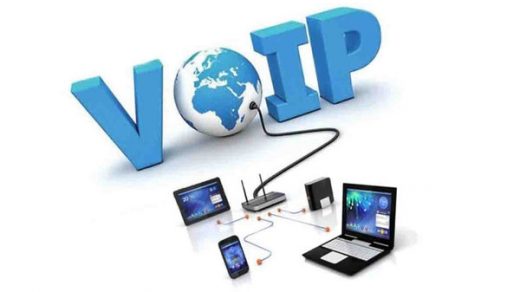
Recent Comments