Launching a new business website? It’s not as simple as getting someone to design something pretty, putting your words on it, and clicking “publish”. It’s easy to overlook things that don’t seem necessary at the time… And then forget to go back and change them later. Or neglect things that you don’t even know are things if it’s the first time you’re launching.

Here are 10 important things to check before launching your business site for the first time. Ticking these off the checklist will ensure that you’re in the best position to start off successfully from the get-go!
1. Get Your Conversion Paths Right
Your conversion paths are the routes you want readers to take when they land on your website. You need to have a good understanding of the customer journey and create funnels to facilitate that.
Funnels include things like landing pages (that may not be accessible in your site’s main menu), forms, thank you pages, email responders, and tracking conversions. Don’t get caught out with incomplete funnels before you launch—you never know how quickly you’re going to get traffic and need those paths to be fully functional.
2. Get Rid of Unnecessary Plugins
Most websites come standard with a variety of plugins, some of which you’ll probably use and others you won’t. Uninstall or delete plugins that you aren’t using.
There’s nothing wrong with just leaving them to sit there unused, but there’s a chance that they may slow your site down and take up valuable memory. This is such an easy step to implement, but often gets overlooked.
3. Add Your Own Website Tagline & Favicon
WordPress websites (and some others) add a generic tagline to each website—” just another WordPress site.” Unless you want to be just another faceless business in the crowd, remove this or change it to something suitable for your business.
In the same section where you can change your tagline, you’ll find something called a site icon, also known as a favicon. This is the small icon you see on the left side of each one of your open tabs, and it makes you look more professional.
4. Submit Your Site To Search Engines
Even if you aren’t writing blog posts, your site needs to be searchable if you want the business to come your way. It’s quick and easy to do. All you need is to create an XML sitemap of your new site and submit it to Google Search Console.
5. Make Sure Analytics Are Set Up
It’s surprising how many businesses neglect analytics. This is what will help you track how much traffic you get, where they come from, what they respond well to, and how they move through your site.
Don’t wait until you’ve launched to activate analytics. You never know how fast you’re going to start gaining traffic. It’s in your best interest to start tracking from day zero. The easiest way to analyze your site is to use Google Analytics.
6. Activate the SSL Certificate and Enable HTTPS
Security is important. Install an SSL certificate to boost yours. Most website hosts allow you to install a free one, and it’s as easy as Googling how to do it.
Your readers want to know that your site is secure too. To enable HTTPS, which indicates to visitors that your site is safe and secure.
7. Do An SEO Audit
This is easier if you’ve got a sparse, new site. It can get a little more in-depth if your site includes plenty of blog posts, but it’s well worth doing either way. SEO audits involve checking and optimizing things like:
- Content accuracy
- Keyword optimization
- Meta descriptions
- Meta titles
- Image alternative text
- Site speed
If you’re relaunching an existing site, this is an essential step to ensure that your new site gets off on the right foot. If your site is brand new, keep this in mind every time you create a new page or post so you don’t have to undertake a huge SEO audit later.
8. Do A Stress Test
A stress test assesses how a website responds when it’s under extreme pressure. For example, how do you know your site won’t crash if you get more traffic than you expect after you launch?
Load testing helps you to figure out your expected loads. Stress testing applies an unrealistic load to assess how your site will stand up to it.
The biggest reason for doing one of these tests is to see whether or not your sensitive data stays protected if there’s a system failure.
We can’t overstress the seriousness of this problem, and a stress test will help you find weak points and strengthen them before it becomes a problem.
9. Test Everything Else
It’s a great idea to get an external party to pop onto your site and evaluate everything about the user experience. This allows you to identify and fix potential issues before you actually launch a site that’s not quite user-friendly.
It’s also advisable to test every form, link, and connection before you launch. Nothing can ruin a customer experience quite like something that doesn’t work as expected.
10. Analyze Your Previous Site
If you’re relaunching an existing site, the best way to start off is to analyze every inch of your previous site. Check the analytics, find out what worked, what didn’t, what was popular, and where the weak spots were. This will give you the best chance of doing better with your new site than you did with the old one.
Conclusion
These are definitely not the only steps you need to take when publishing a new website. But they’re actions that are often forgotten, neglected, or just ignored because they’re not considered “essential”.
But forgetting or neglecting to do these 10 things can have detrimental consequences. Get them right, though, and your site will be on the right track from day zero. As they say, “start as you mean to go on.” It’s the perfect foundation on which to build a hugely successful business.
Bio:
Paul Wheeler runs a web design agency as well as Reviews for Website Hosting, a site dedicated to helping business owners learn everything they need to know about website design and hosting.



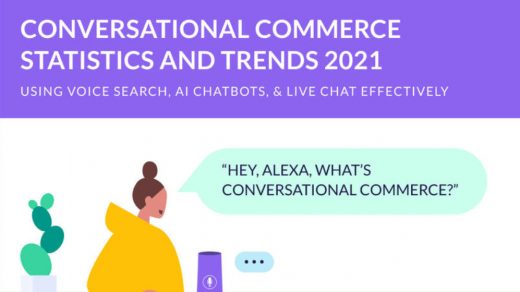
Recent Comments